- Why are some buttons on the Main Menu disabled?
- I had to shut down my computer during halftime, will this affect my statistics recorded in the 2nd half?
- I have spelled a player’s name incorrectly. If I update his name will it affect any of the statistics recorded for that player?
- I don’t have a portable computer, can I still use LAXSoft for capturing, storing and reporting on my team’s lacrosse statistics?
- Lacrosse can be a fast moving sport and I can’t easily track both teams statistics. Do I have to keep all of the opponent’s “Ground Balls”, “Takeaways” etc.?
- I forgot to start the clock and recorded some statistics. Is it important to have the exact time?
- Our opponent scored a goal on their own goal that was credited to our team. How is this recorded?
- Does LAXSoft run on an Apple Mac or iPad?
- I have a player that isn’t showing up on the roster?
- Sometimes in our indoor recreation league there is no goalie, so a canvas form with cut-outs at various places overlays the goal. How do we account for “Saves” when there is no goalie?
- When I try to choose the game on the Main Form, there are no games to choose from. What is the problem?
- I want to modify a few records for a game that was just completed, but all of the action buttons on the form are disabled. How can I update these records?
- There are times during the game when I can’t identify the player that was offside or that “pushed from behind” because “Loss of Possession” penalties can be “delayed” whistle calls and because the referee does not give a number or I can’t hear his call. How can I record this information without knowing the player?
- Do I have to record opponent’s statistics at the Player level or can I assign all opponent statistics at the team level (like I did last year)?
- I don’t see a listing for Missed Shots (MS) on any of the reports. Are they included in the “Total Shots:?
- If a player is on the same team for 2 seasons, do I need to have separate records for each season?
- Can I enter prior year’s game statistics into LAXSoft, so that I can get all of our player’s Career data into LAXSoft?
Why are some buttons on the Main Menu disabled?
Buttons are enabled based upon what you have setup in LAXSoft. For example, if you have not entered any Scheduled Games or don’t have any Players entered, the “GameTime” button will be disabled.
I had to shut down my computer during halftime, will this affect my statistics recorded in the 2nd half?
No. All actions are saved immediately in the local database – you will lose nothing. Once you have re-booted your computer and opened the GameTime form, all display fields will be recalculated. The game time clock will be set to the time of the latest statistic. For example, if the last game statistic was a ground ball with 5 seconds left in Period 2, then the game clock will show that time. If needed, run down the game clock to the end of the period or manually set the period and the time.
I have spelled a player’s name incorrectly. If I update his name will it affect any of the statistics recorded for that player?
No, there is an internal unique number (PNum) for all players. Any information that you change about a player will have no affect on the statistical records stored for him. You may change his name, the Jersey number, or his primary position. All reports will reflect the latest information. WARNING: If a player leaves the team and had game statistics, changing his name and information to a new player who takes his place will assign all the older player’s stats to the new player. In this situation, inactivate the first player and then add the new player. You will then be able to reassign the prior player’s jersey number.
I don’t have a portable computer, can I still use LAXSoft for capturing, storing and reporting on my team’s lacrosse statistics?
Yes. You may capture lacrosse statistics on paper and enter them later. On the report menu, print several copies of the “Manual Stat Sheet” form. You need at least 1 page per period but it would be safer to have an ample supply on hand. After the game, you may enter the stats into the GameTime form. Although, you may not have the exact time for most statistics, you can enter them by period or by approximate time. Usually, it is important to enter the accurate Period and Time for all goals and penalties. This will allow you to reconcile your statistics back to the official score book.
Lacrosse can be a fast moving sport and I can’t easily track both teams statistics. Do I have to keep all of the opponent’s “Ground Balls”, “Takeaways” etc.?
No, your primary focus is on your team. Except for Face Offs, Goals, Shots on Goal, the Opponent statistics are optional. On the “GameTime” form the “red” smaller sized action buttons can be considered optional. Many people begin using LAXSoft for only the key stats for their team. Once they have mastered the tool, they expand the number of statistics collected. In the “Action Buttons” figure below, the buttons on the left side are for “your” team and the smaller buttons on the right are for the opponents. However, there are 4 buttons on the opponent side that are colored in black (FW, SO, G- and PN). The first three are actions that apply to both teams. A “Goal Scored” (G-) by your opponent is a Goal Against for your goalie. A “Shot on Goal” (SO) by your opponent is a “Save” for your goalie and a “Face-Off Won” (FW) by your opponent is a “Face off Lost” by your player. The fourth button “PN” is a penalty for your opponent which is an action that will help you in determining when a score is an Extra Man or Short Handed goal.

I forgot to start the clock and recorded some statistics. Is it important to have the exact time?
You don’t have to change the time they will be reported in the order entered on the Game Narrative report. The Time and Period are important for Goals, Assists, and Penalties, that’s why the pop up form to record these allows you to set the time before saving the record these
Our opponent scored a goal on their own goal that was credited to our team. How is this recorded?
Unlike hockey, lacrosse does not assign goals to the closest player on the field. In lacrosse, these goals are entered as “team” goals. Click on the “team” entry on the Player roster to credit the team with the goal.
Does LAXSoft run on an Apple Mac or iPad?
LAXSoft must run on a Windows computer. There are Windows emulators that you can run on the Mac that will allow you to run LAXSoft. This limitation is because LAXSoft was developed using an advanced relational database (Microsoft Access) that is not available on Apple computers.
I have a player that isn’t showing up on the roster?
To show up on the roster for a Game, the player must be active, not graduated on the Player record, and be active on the team. Click on the IR/Unable to Play tab to see if the player on the “Injured Reserve”. Double-click his name to release him from the IR. Check that the player is assigned to the team that you have selected for this game and that his graduation date is later than this season.
Sometimes in our indoor recreation league there is no goalie, so a canvas form with cut-outs at various places overlays the goal. How do we account for “Saves” when there is no goalie?
If there is no player in goal, then the only way to record these stats is to make an entry in the Player database for “Hector the Rejector” (an inanimate player) and place him in goal for that game.
When I try to choose the game on the Main Form, there are no games to choose from. What is the problem?
Either one of two things have occurred. First, there may be no games scheduled for the team or if there are games scheduled for this team, the season is not “active”. Check which seasons are active and/or check the schedule for the team.
I want to modify a few records for a game that was just completed, but all of the action buttons on the form are disabled. How can I update these records?
When you have clicked on the “Post Game Results” button, the game result is set to “Won”, “Lost” or “Tied” and all action buttons are disabled. However, you can still fix these records after clicking the “Remove Game Results” button. This will remove the result and will allow you to make changes as needed, when you have completed these updates, click on the “Post Game Results” button once again. Posting the game results does not have to be performed immediately at the conclusion of the game. You may wait until you have reconciled with the official Scorebook or verified your stats.
There are times during the game when I can’t identify the player that was offside or that “pushed from behind” because “Loss of Possession” penalties can be “delayed” whistle calls and because the referee does not give a number or I can’t hear his call. How can I record this information without knowing the player?
You can assign these types of statistics to the “team”. Click on “Team” in the Player Roster (see screen below), then click on the action button (e.g., Ground ball, Penalty-Loss of Possession). These entries show up as “Team statistics” on reports. Later, if you can identify the correct player, you may modify the record.

Do I have to record opponent’s statistics at the Player level or can I assign all opponent statistics at the team level (like I did last year)?
Do I have to record opponent’s statistics at the Player level or can I assign all opponent statistics at the team level (like I did last year)?
I don’t see a listing for Missed Shots (MS) on any of the reports. Are they included in the “Total Shots:?
Yes. Total Shots is the sum of the Goals Scored, Shots on Goal and Missed Shots. Missed shots are those shots that do not result in a goal or a save by the opposing goalie. In the chart below, the player has 3 goals, 2 shots on goal and 7 total shots. You can deduce that this player missed 2 shots (which were included in his”Total Shots”). The Shot On Goal % would by 5 divided 7 (71%) because of the player’s 7 shots, 3 were goals and 2 were saved by the goalie resulting in 5 on goals. The Score% would be 3 divided by 7 or 43%.
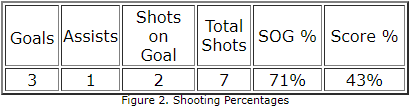
If a player is on the same team for 2 seasons, do I need to have separate records for each season?
No, the start and end date can span one day or multiple years. In the screen below, the Player was on JV for the 2003 season and joined the Varsity for the playoffs at the end of the year(5/20/2003). He remained on the Varsity until he graduated in 2006. This player also has his College team among the records (his dad used LAXSoft for both his High School and College careers). A player could move back and forth between teams as many times as needed. A player is “active” on a team until you change his status.
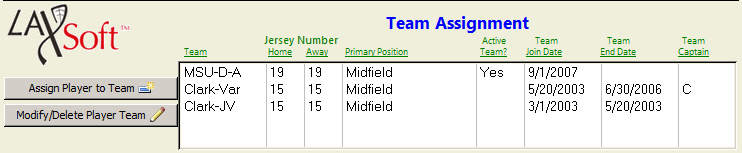
Can I enter prior year’s game statistics into LAXSoft, so that I can get all of our player’s Career data into LAXSoft?
Yes, you may enter that information after you have entered the season schedule and entered all players on the team in the prior season.
